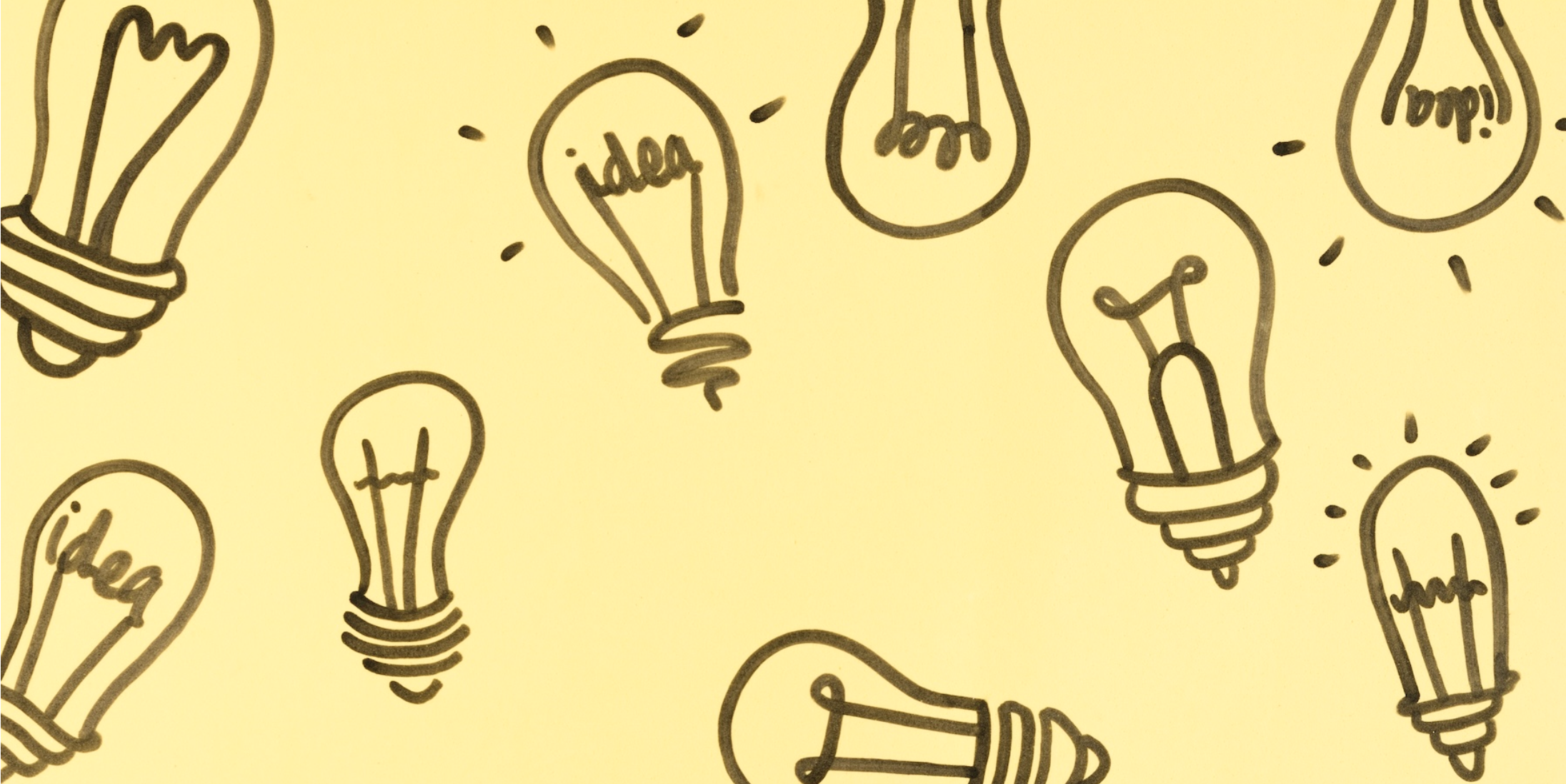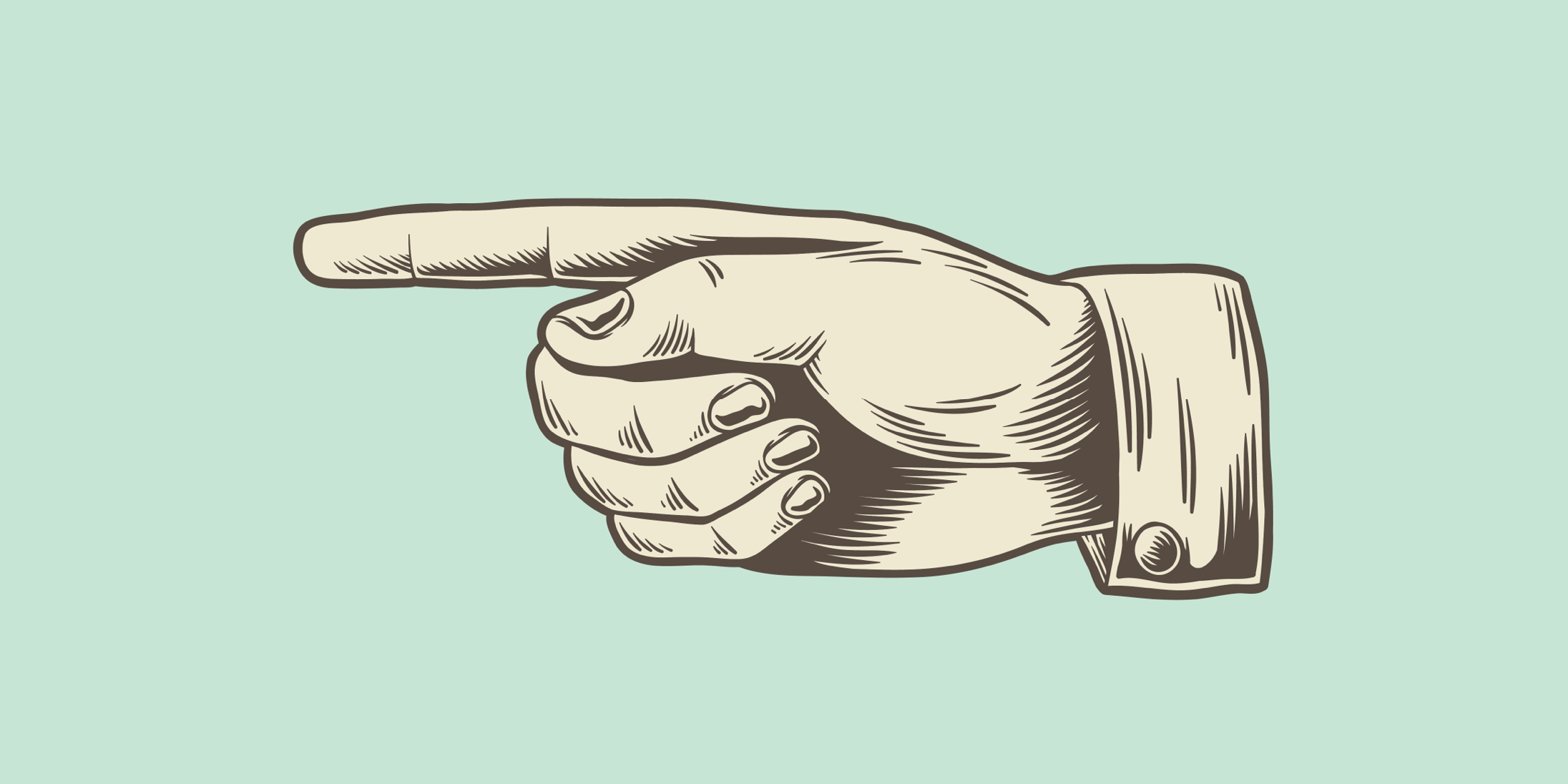DIGITAL ILLUSTRATION FOR BEGINNERS
SHORT COURSE
Discover the world of digital illustration with this basic course on how to create illustrations using Adobe Illustrator or Affinity Designer.
This beginner’s short course in Digital Illustration is the perfect start to achieving the understanding and practical use of Adobe Illustrator or Affinity Designer for all of your illustrations. This is a great short course for those starting in Graphic Design and Textile Design. We have an advanced level in Digital Illustration should you wish to progress and build more professional skills once you have completed this basic level.
START DATE: Start Anytime of the Year
DURATION: 6-8 weeks
COURSE FEE: £350
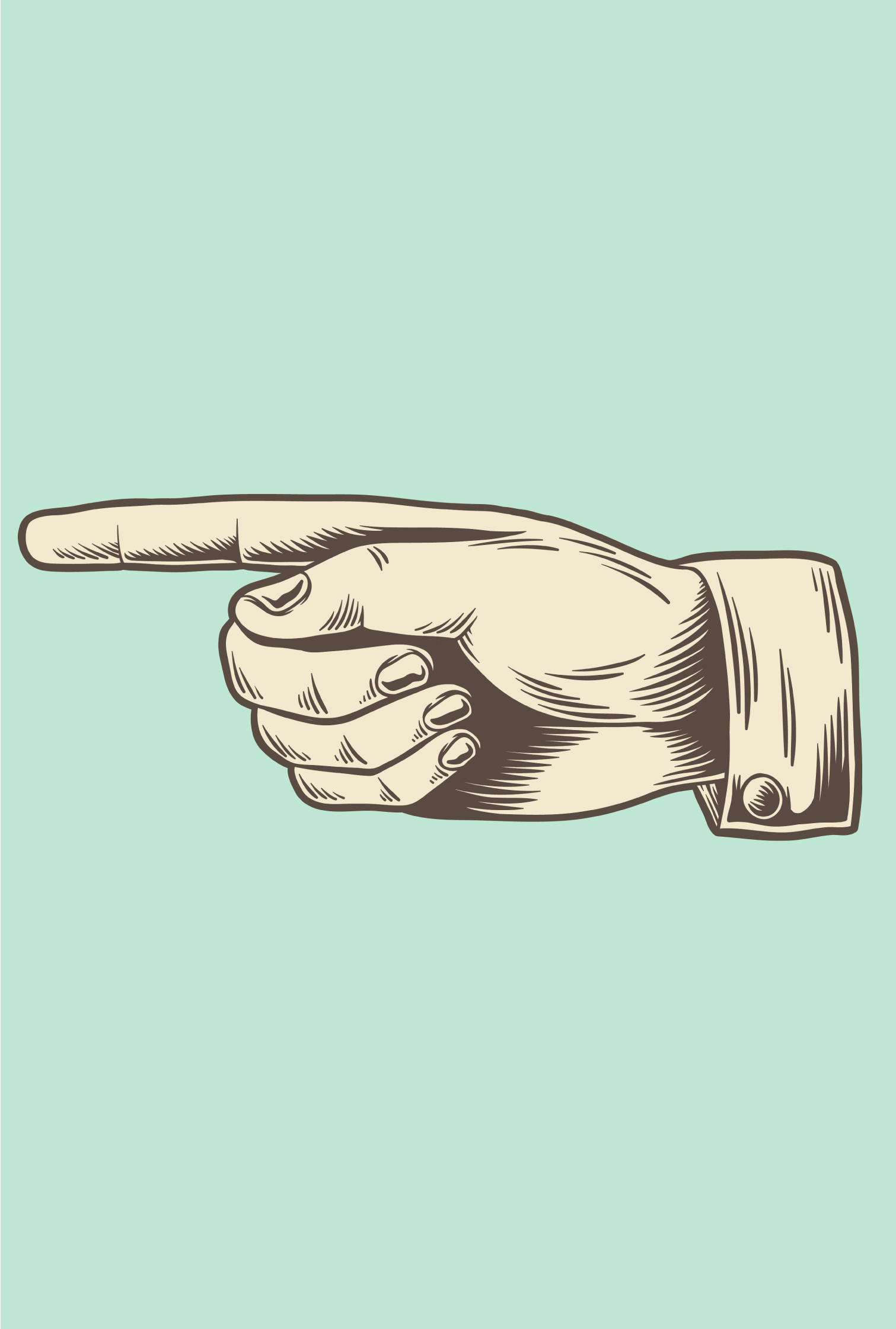
YUWHAT YOU WILL LEARN
There are 8 modules in this course to be completed, which are carried out online through our online campus and along with your one-to-one course tutor and design coach. The aim is to complete this short course over 4 – 8 weeks.
MODULE ONE: Introduction
In this first module, you are going to look at the initial steps involved in starting and finishing a digital illustration. This will involve a basic understanding of Adobe Illustrator, plus the other tools you will need to get started.
MODULE TWO: Ideas and Inspiration
Coming up with ideas can be the hardest part of illustration and design. In the module, we will look at how you can find inspiration for ideas and what you can do to capture inspirational thoughts and images to help you.
MODULE THREE: First Ideas on Paper
Sketching out your ideas involves working out what it is you want to illustrate. We will have one of two options for this module. You might already have an idea of an illustration you want to sketch, or we can give you a subject to help you get started. Once you have the illustration idea, we will then look at how this should be sketched first.
MODULE FOUR: Sketching Your Illustration on Paper
Now that you have your illustration idea and have decided exactly what should be included (using the reference material you have gathered from module 3), we will now start to build and complete your sketch in pencil.
MODULE FIVE: Setting Up Your Page in Illustrator
It’s now time to scan your finished sketch and start illustrating it. First, you will need to know how to set up your document in Adobe Illustrator, and this is what we are going to cover in this module.
MODULE SIX: Tools and Shape Building
With your scanned sketch imported into your new document, we are now ready to start illustrating, building shapes, and adding lines. Understanding some of the basic tools in Illustrator will be covered in the module and tutorials.
MODULE SEVEN: Adding Colour and Using Layers
You have finished outlining and shaping your illustration, and we are ready to start adding colour. We will also look at how to add gradients, shadows, shading, and textures
MODULE EIGHT: Finishing Your Illustration
Once you have completed the illustration, you will want to know how to save it and export it in different formats, depending on how you want to use or do with your new illustration.